How to Enable Transfers on Your Flutterwave Account
Updated 6 days ago
Ready to start making safe, secure, and quick transfers on your Flutterwave for Business account? Follow these steps to get started:
1. Navigate to your dashboard and click on 'Settings'.
2. Then, select 'Business Preferences'.
3. Head over to the "Security" tab.
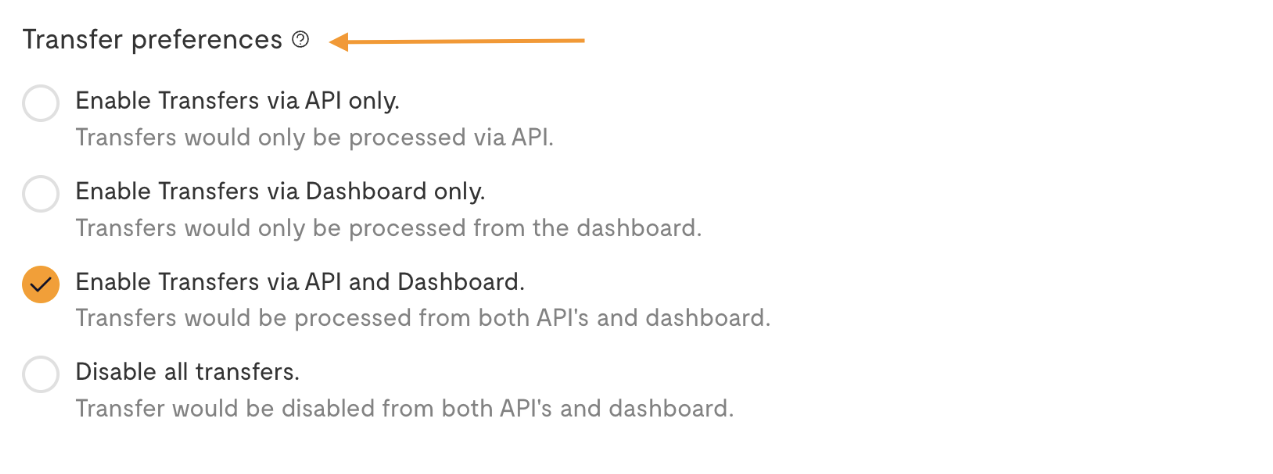
4. Choose your transfer preferences. This lets you decide if you want your transfers processed via API only, Dashboard only, or both.
Once enabled, you can easily send funds to bank accounts, other Flutterwave accounts, or mobile money accounts.
Need a visual guide on making transfers? Check out these helpful YouTube videos for a step-by-step process to seamlessly manage your funds.
Have any suggestions?
Submit a request on the type of support articles you'd like to see