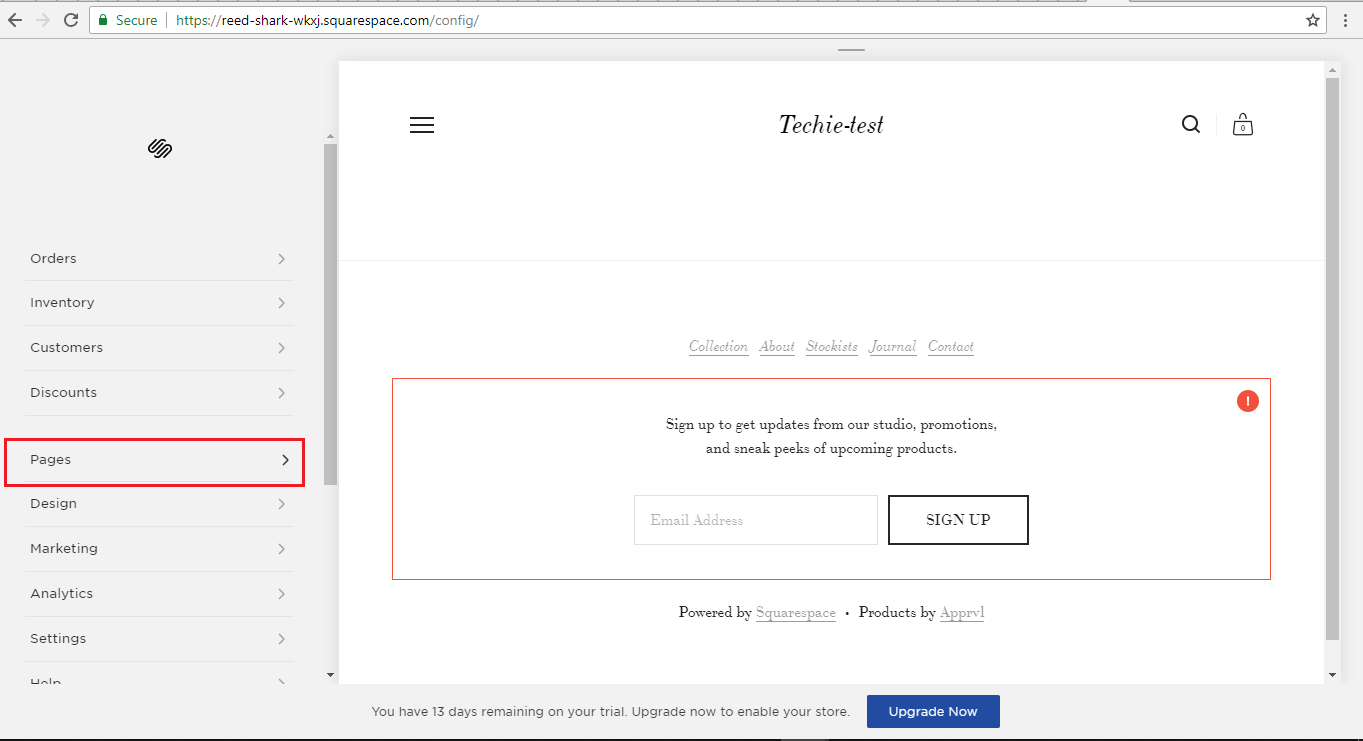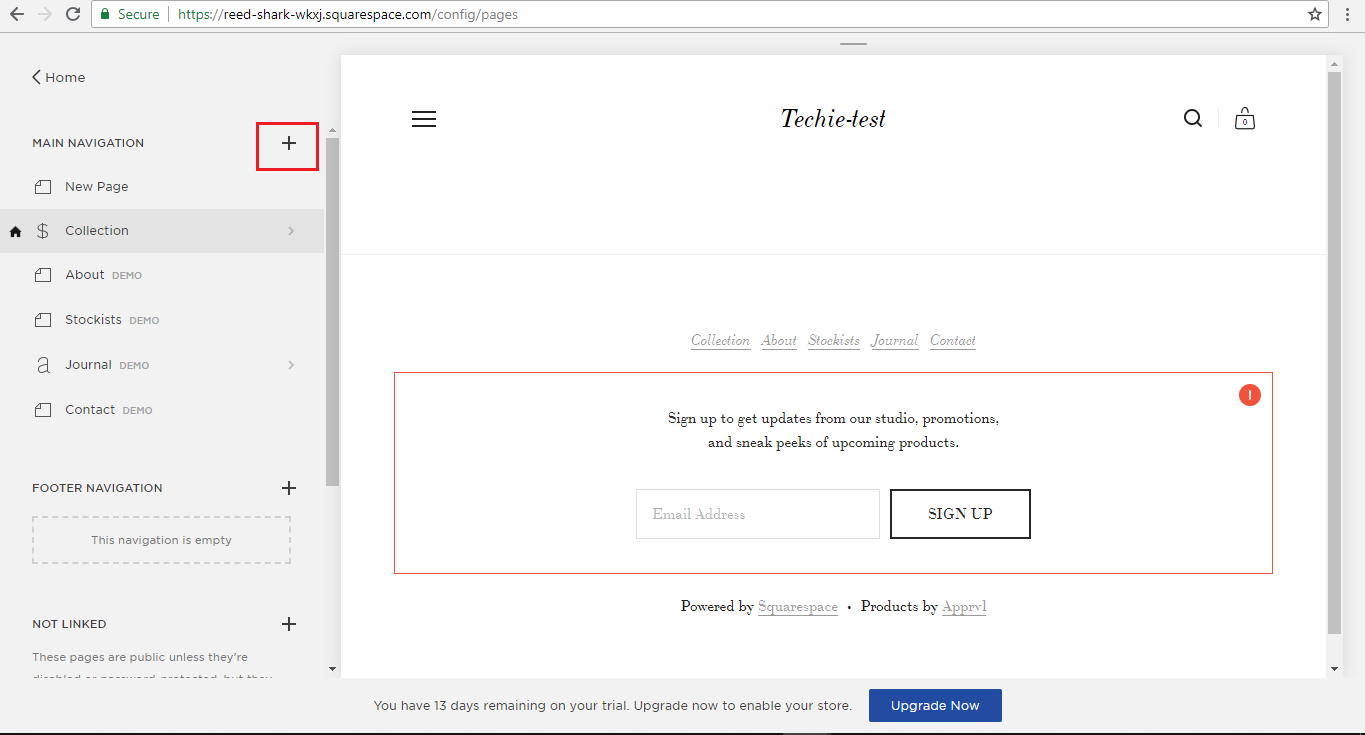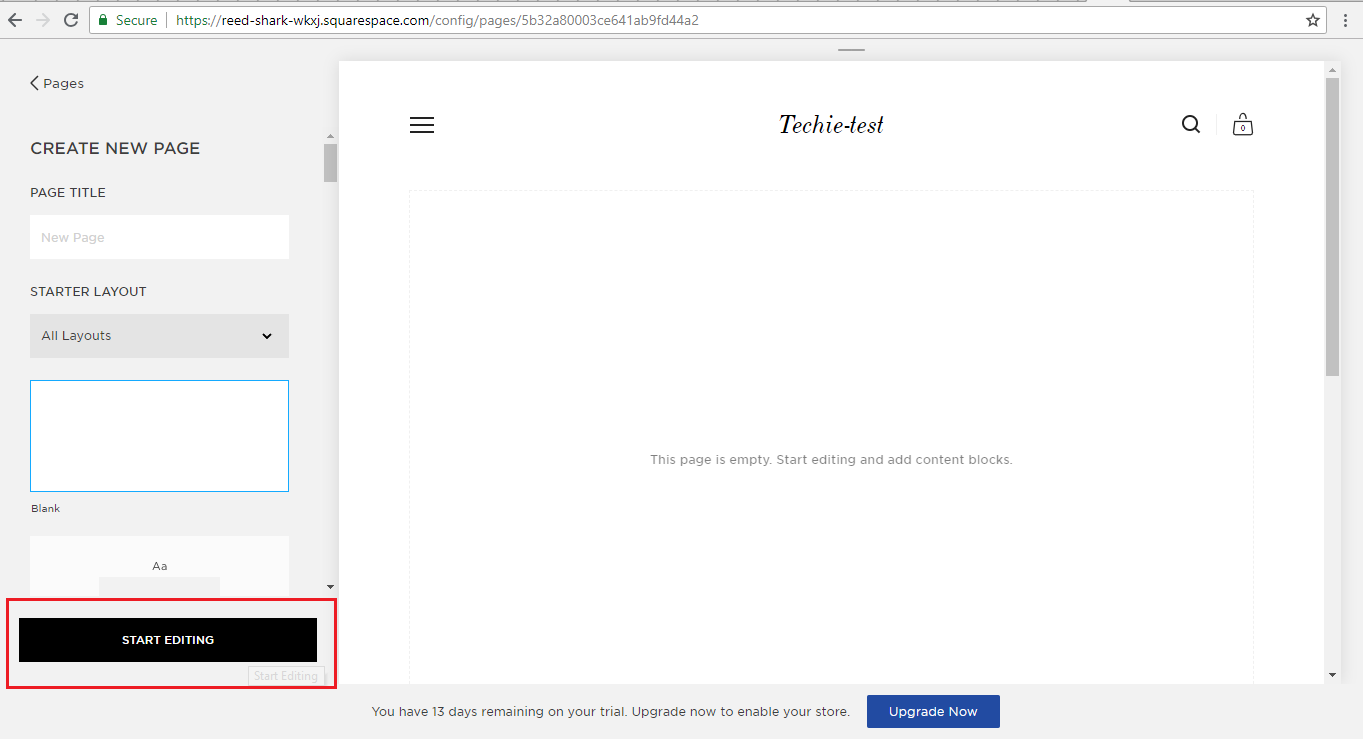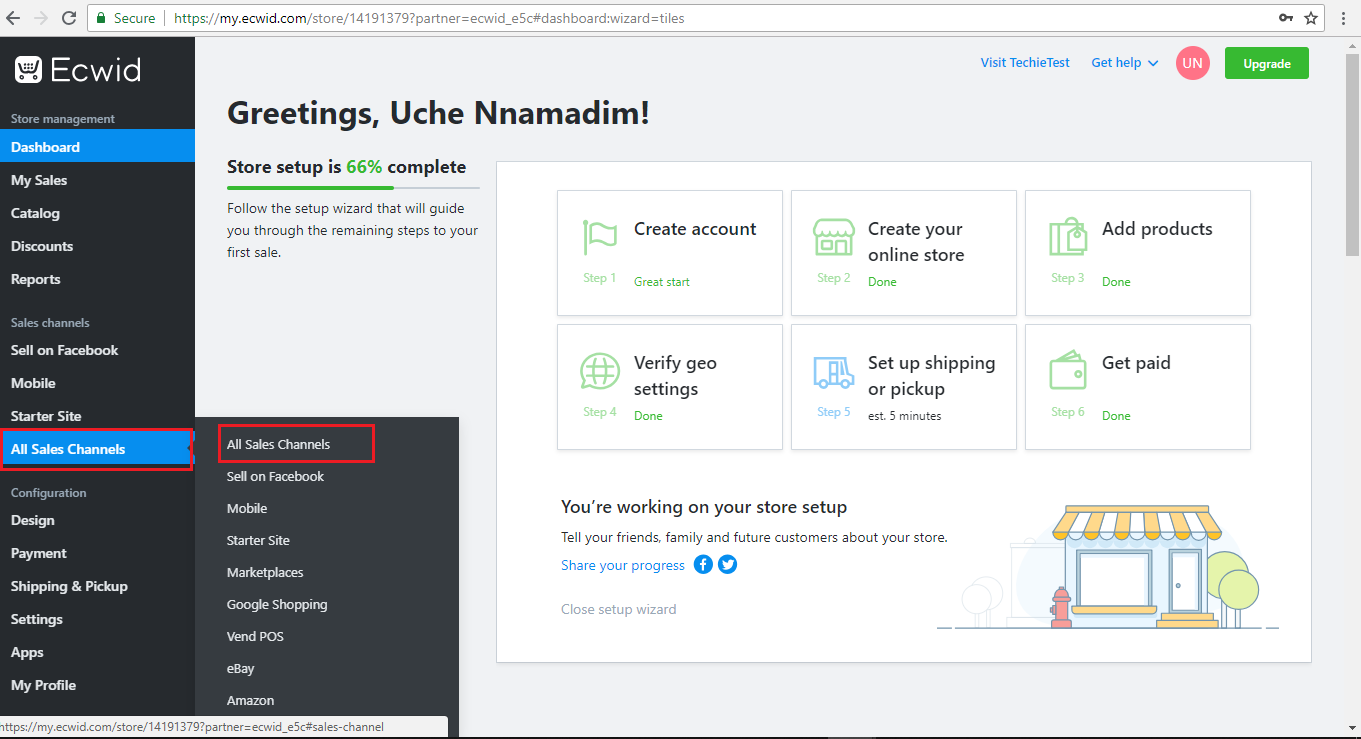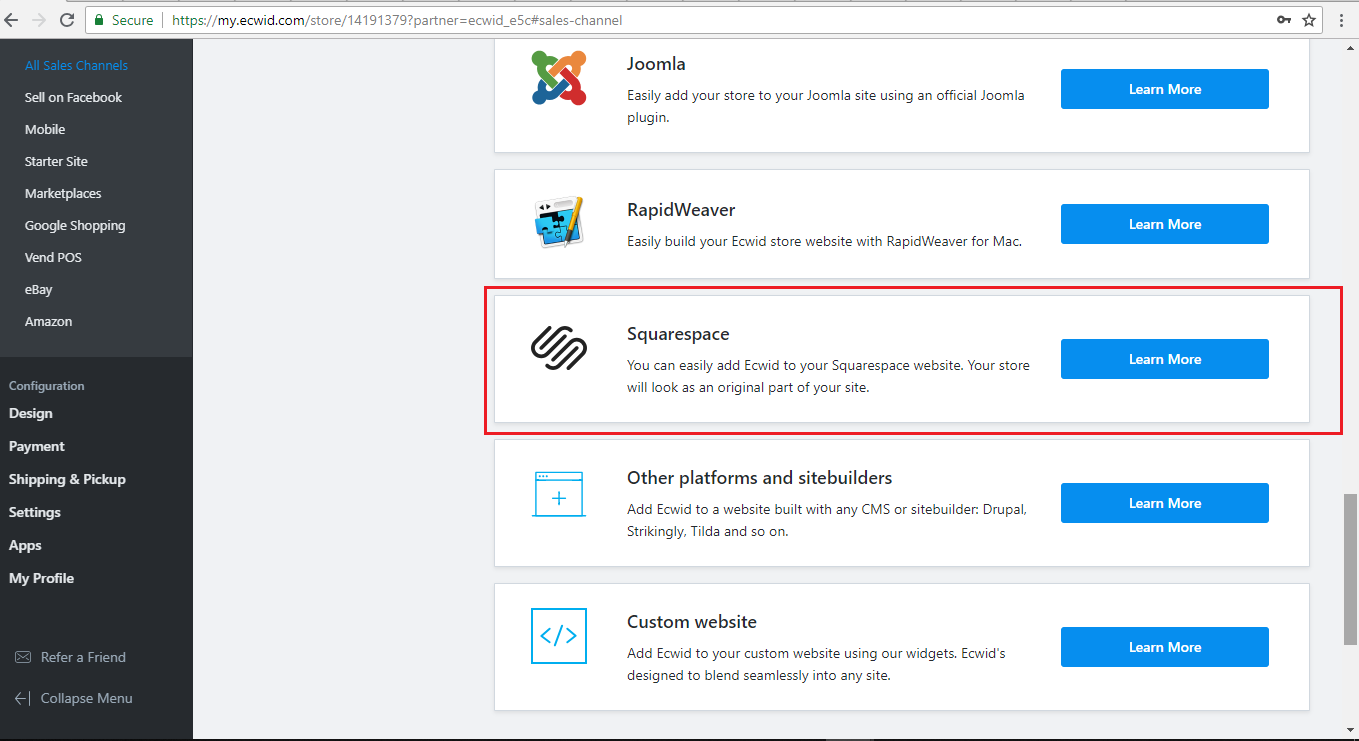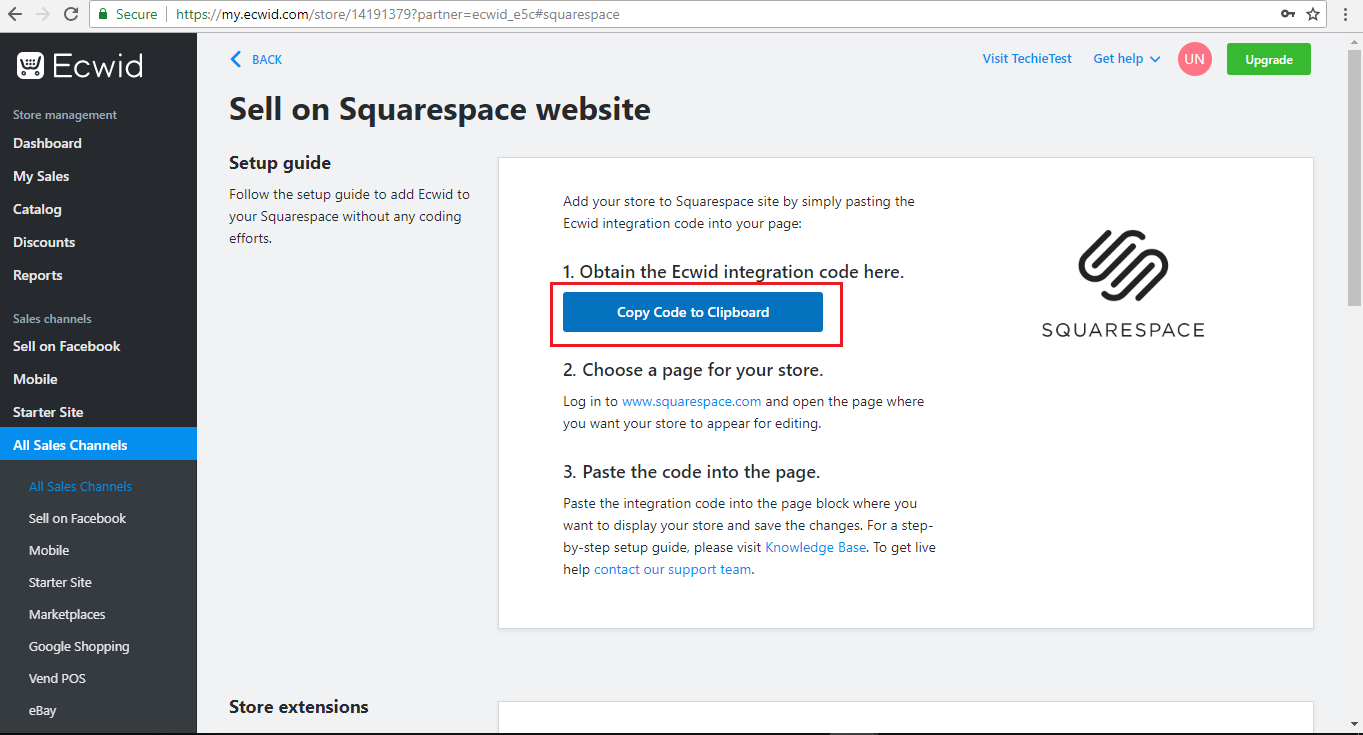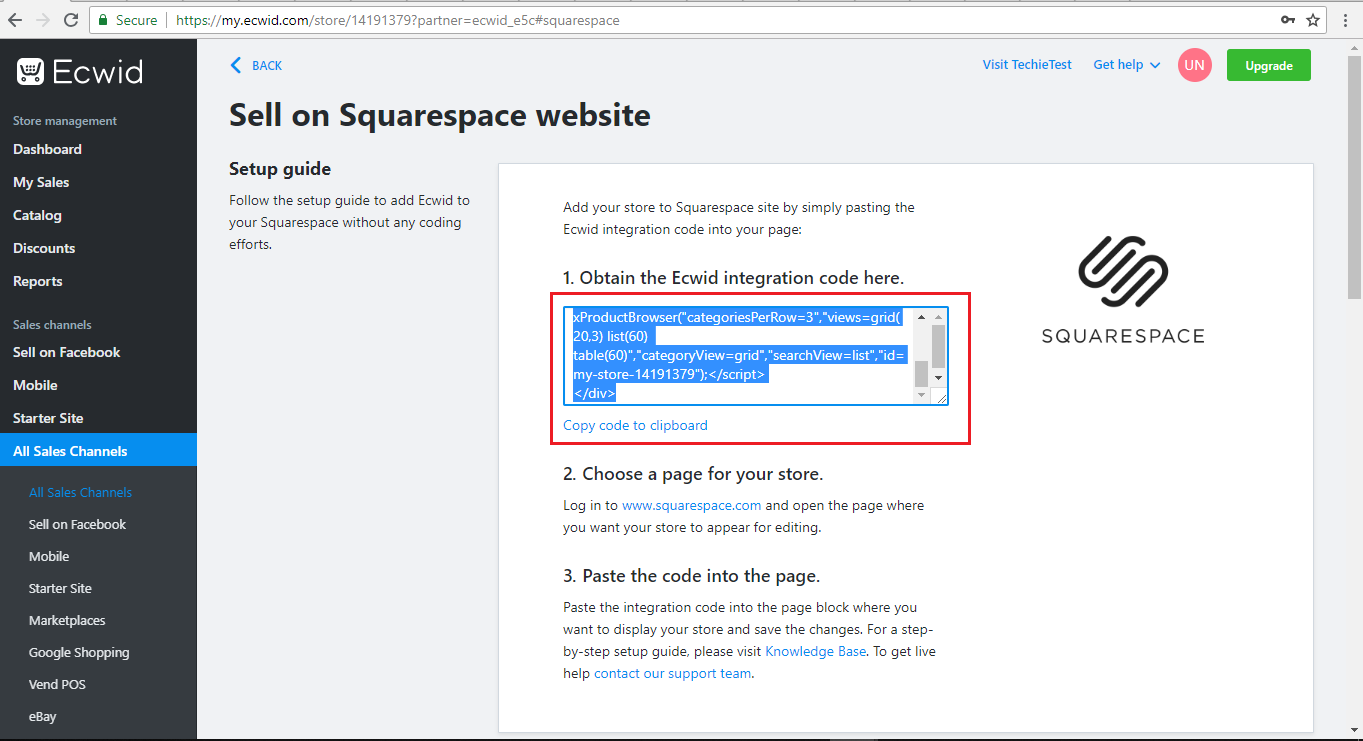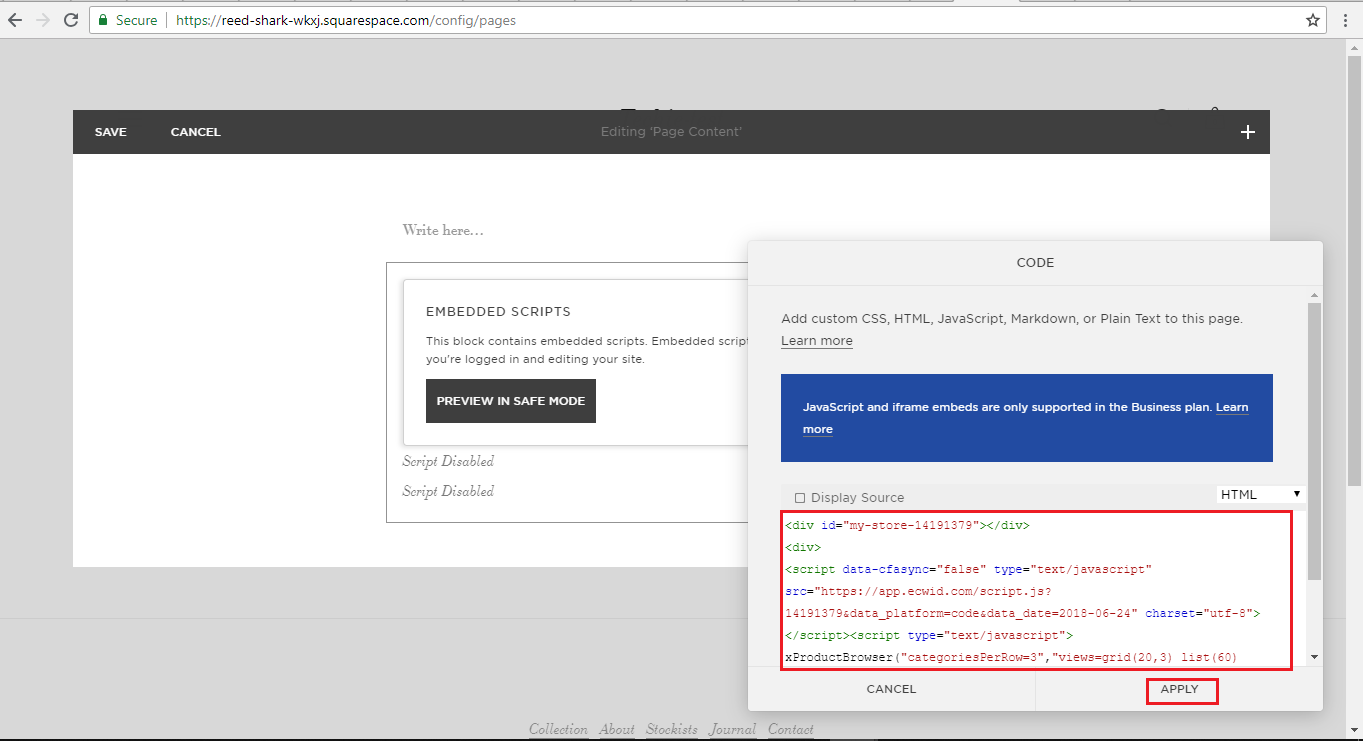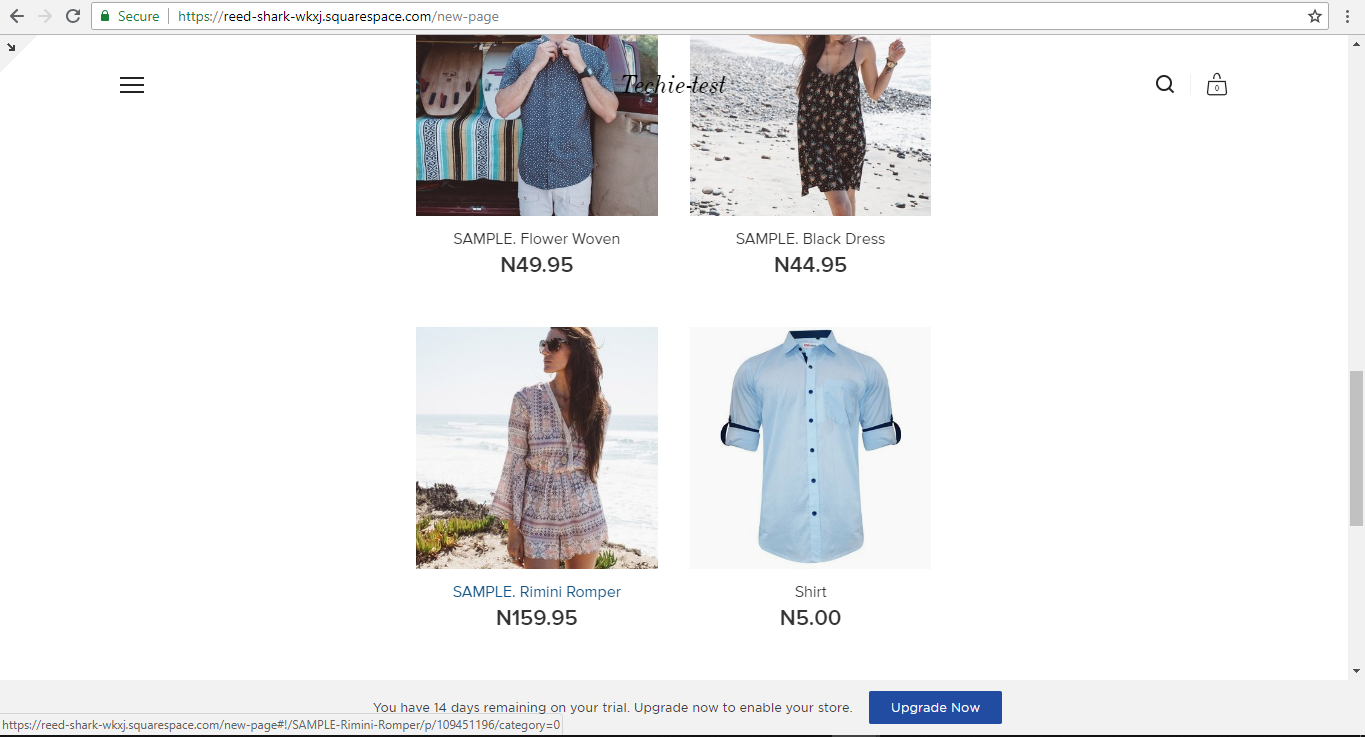How to setup Flutterwave on Squarespace
Updated 24 month ago
You can accept payments on your Squarespace website using Flutterwave.
Kindly login to the admin section of your Squarespace account and click on Pages.
2. Next, click on the “+” sign as shown on the dashboard.
3. Click Start Editing at the bottom side of the dashboard.
4. Click the “+” sign on the right side of the page as shown below.
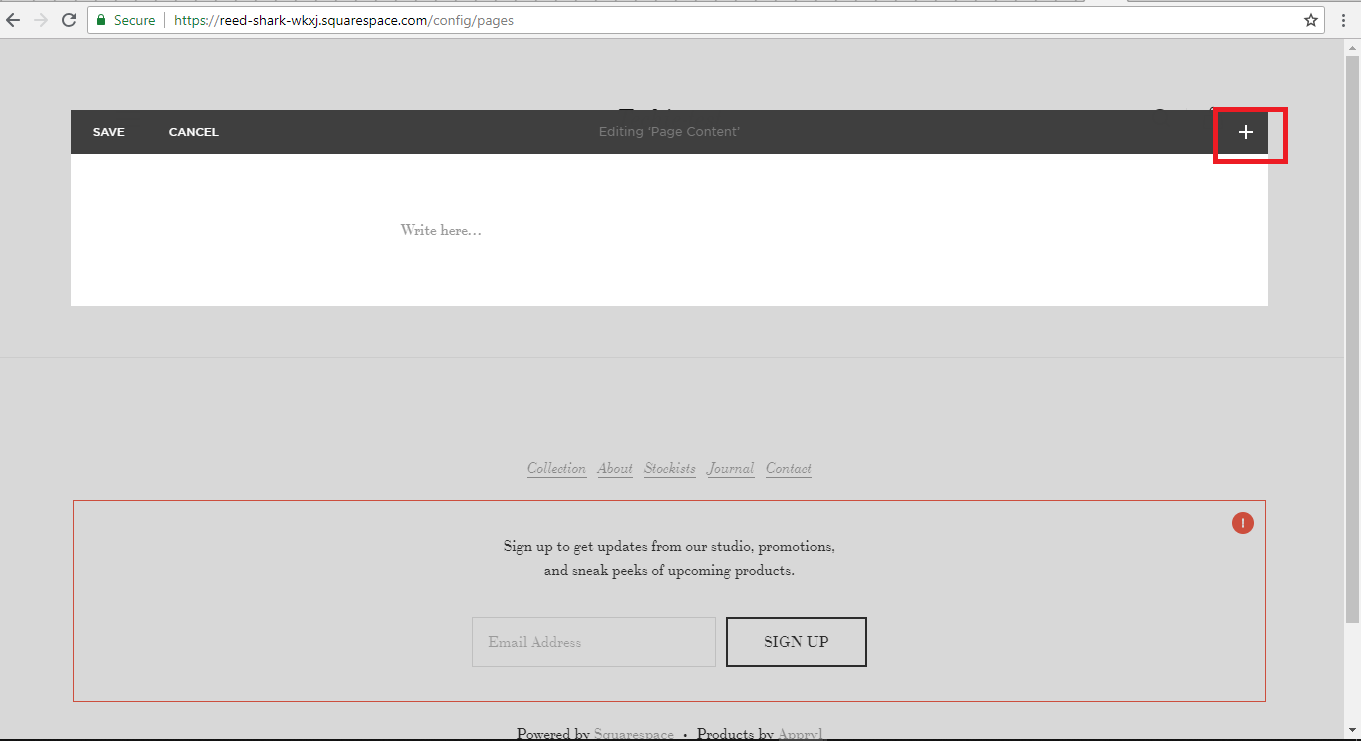
5. Select code under the More heading.
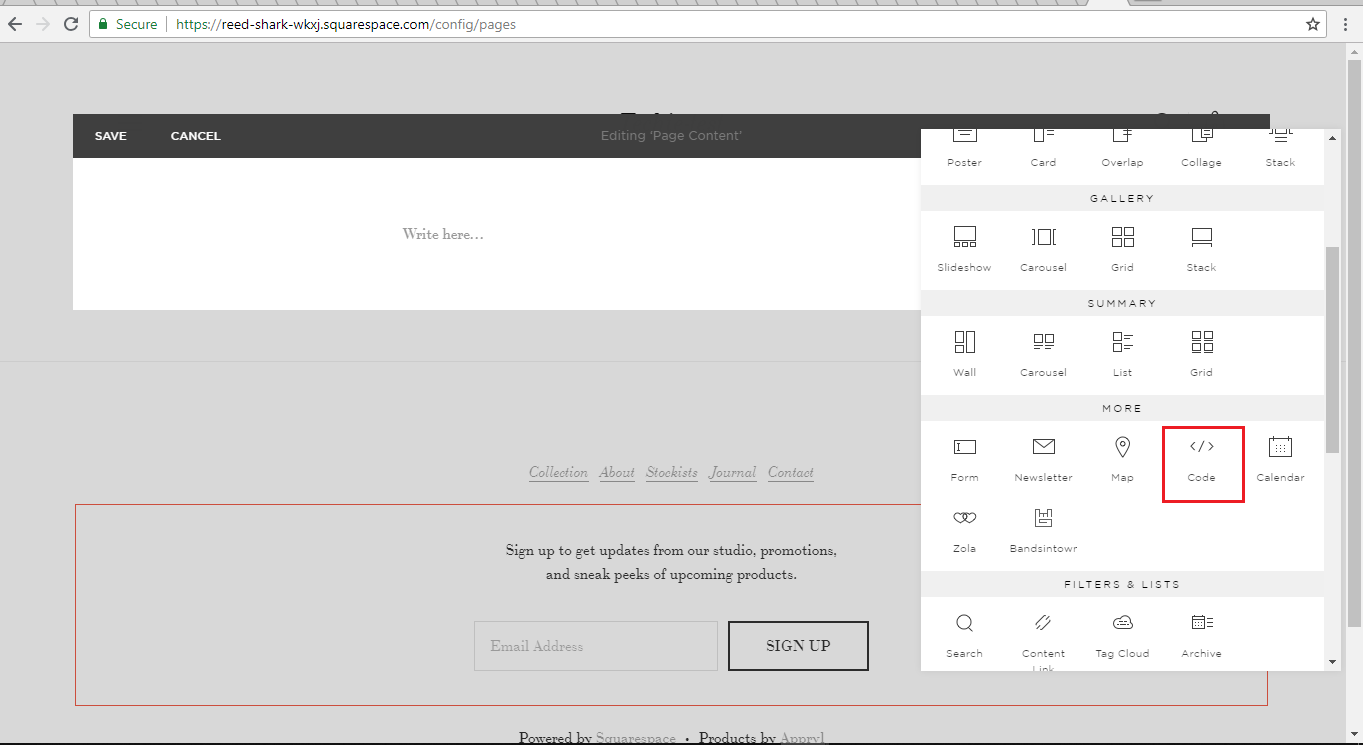
6. Delete the code and follow the guide below on how to get your Ecwid Integration code:
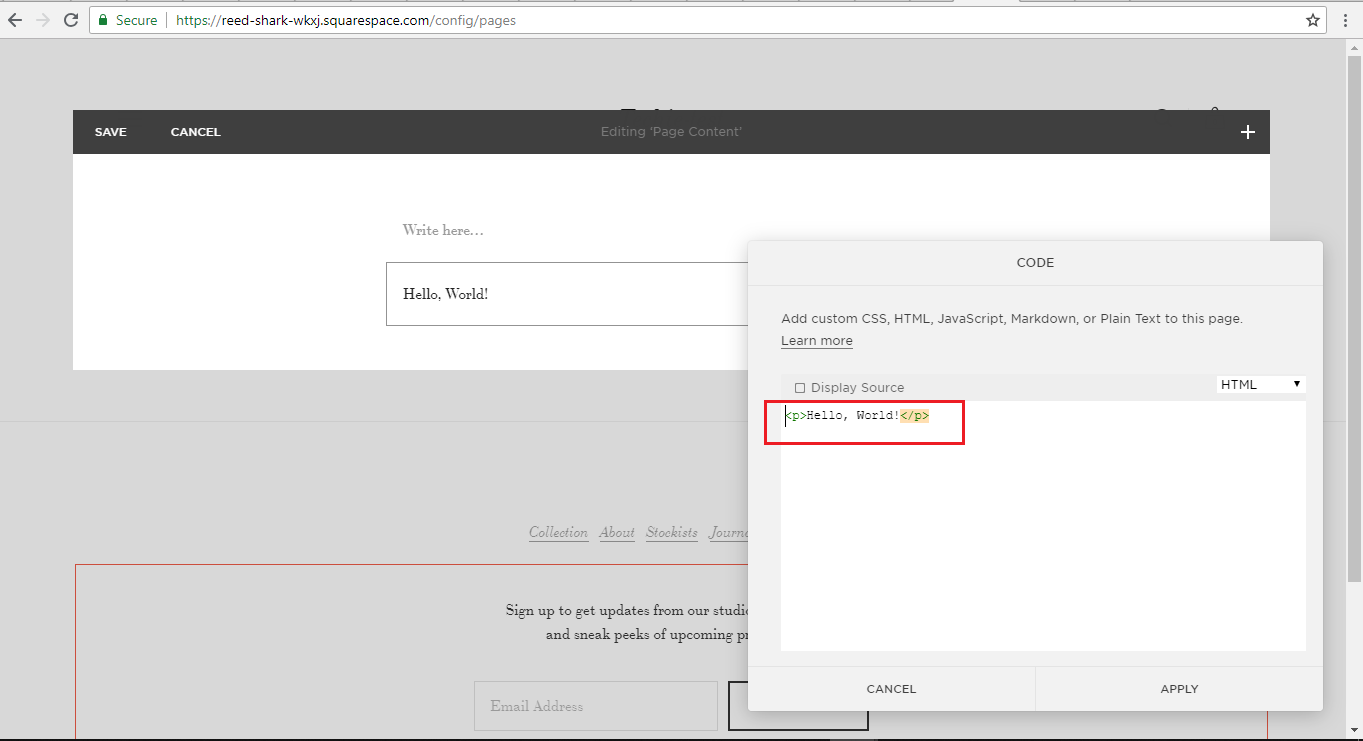
How to get your Ecwid integration code from your Ecwid store
(Note: This method is for paid members)
Login to the admin section of your Ecwid.com account, and click the “All Sales Channels” tab on the left-hand side of your dashboard.
2. Scroll down and click the “Squarespace” tab.
3. Click the “Copy code to clipboard” button.
4. Copy the code found in the text box as shown below.
5. Now that you have obtained your Ecwid Integration code; go to your Squarespace account and paste the code in the code editor as shown below.
6. Finally, click “Apply”. Congratulations, your site is ready for use!
Have any suggestions?
Submit a request on the type of support articles you'd like to see